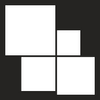Windows application for customizing Start menu tiles
Windows application for customizing Start menu tiles
Vote: (118 votes)
Program license: Free
Developer: Argony-OT
Version: 0.9.9
Works under: Windows
Vote:
Program license
(118 votes)
Free
Developer
Version
Argony-OT
0.9.9
Works under:
Windows
Pros
- Intuitive interface for item transformation into tiles
- Extensive personalization options for tile appearance
- Advanced settings for tile behavior and execution
- Easy-to-use tile management system
- Capability to create tiles for all users on a PC
Cons
- May require occasional refreshing of the tile cache
- Limited to Windows 8, not applicable for newer versions
Maximize Personalization with OblyTile for Windows 8
With the advent of Windows 8, the Start Screen has become an integral part of the user experience, offering a fresh twist to the conventional desktop layout. OblyTile is a third-party utility crafted to enhance this environment by offering unprecedented customization options for your Start Screen tiles. This application caters to users who desire a higher degree of personalization and efficiency in their daily computer interactions.
Creating and Personalizing Tiles Made Easy
OblyTile shines with its user-friendly approach to transforming virtually any element of your digital workspace into a tile. Be it programs, folders, or even specific web links, the process is surprisingly straightforward. After launching OblyTile, users select their desired target, be it through manual input or by navigating through a convenient browsing window. The flexibility to rename tiles or append additional launch options adds a layer of practicality to this aesthetic customization tool.
Once the groundwork is set, the real creativity begins. Users can assign custom images, tweak the tile's background color, and fine-tune the text aesthetics to align with their individual tastes. A meticulously designed preview pane assists by providing immediate visual feedback on how these adjustments will translate to the Start Screen.
Enhanced Control over Tile Functionality
OblyTile extends its feature set beyond mere visual alterations. It empowers users with the ability to dictate precisely how each tile behaves upon being activated. Operational settings range from running the tile with administrative privileges to ensuring that only a single instance of the linked program is initiated. In addition, OblyTile offers user-friendly options to generate tiles collectively for all accounts on a given PC.
Comprehensive Tile Management
The included manager tab is a testament to OblyTile's comprehensive functionality. It orchestrates tile creation from existing shortcuts while presenting an option to eliminate the original shortcut post-creation, ensuring a clutter-free environment. Users also benefit from a quick-list feature that detects all programs already present on the Start Menu. What's more, the ability to import and export tile configurations facilitates the preservation and replication of a user's Start Screen layout across different machines or system configurations. At times, refreshing the tile cache may be necessary, but this is a small step to maintain an up-to-date and responsive system.
Reversibility and Housekeeping
Inverting the tile creation process is an exceptional feature of OblyTile, permitting users to spawn desktop and taskbar shortcuts from existing Windows App tiles. Moreover, the app maintains a meticulous record of all customized tiles and shortcuts, making revocation as effortless as their creation.
Conclusion
In sum, OblyTile is a standout utility for anyone committed to crafting a Start Screen that doesn't just make a visual statement, but also enhances the operational fluency of Windows 8. Its array of features and the added value of systematic tile management ensure that OblyTile is more than just a customization tool—it's a linchpin for a personalized, efficient computing experience.
Pros
- Intuitive interface for item transformation into tiles
- Extensive personalization options for tile appearance
- Advanced settings for tile behavior and execution
- Easy-to-use tile management system
- Capability to create tiles for all users on a PC
Cons
- May require occasional refreshing of the tile cache
- Limited to Windows 8, not applicable for newer versions